Introduction
Key Takeaways

Last month, our developers were busy tackling some key improvements and squashing some pesky bugs to make your Apptega experience smoother than ever.
But more importantly, our team spent a ton of time working on some key reporting updates that will see the light this month. Stay tuned...
In the meantime, here's what we brought you in May:
🪄 Improvements
🏷️ New Vendor Classification
Ever felt like your vendors were all tossed into one big category, like mismatched socks in a drawer?
That can be quite triggering, even when you think your OCD is under control. That’s why you can now classify vendors by type when adding or updating them.
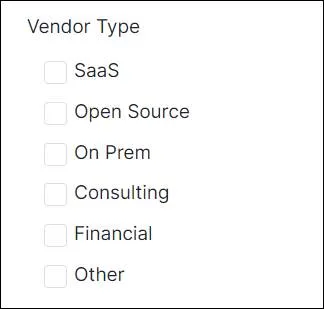
Finding the right vendor just became as easy as picking your favorite sock style—sigh of relief.
🔄 SPRS Score Consistency
Noticed something off with your SPRS scores between assessments and programs? We did too, and we didn’t like it.
With our latest improvement, the SPRS scores are more 'n sync than a ‘90s boy band.

📈 Assessment Scoring Update
We’ve jazzed up the scoring method for government frameworks with objective criteria like CMMC 2.0 and NIST 800-171. Your SPRS scores will now be calculated according to values assigned by the Department of Defense.
🪳🔨 Bugs Bashed
- Reverted Scoring Formula for Full Program Report and Sub-controls: We've fine-tuned the scoring formulas for full program reports and sub-controls, ensuring they match the consistent dials used throughout the platform. They too are back in full alignment.
- Scoring and Practice Status Alignment: Were your completion scores wrestling for control against default practice statuses? We’ve ended the battle. Practice statuses now align with your manual inputs, ensuring you’re the one calling the shots.
- Reporting History Not Displaying: We found a bug that was making your reports vanish whenever a PDF had been created or uploaded in the past. After verifying that PDFs and reports have in fact no reason to mess with each other, we fixed the bug so you can access all your old and newest reports.
- Audit Requests Failing for NIST 800-171 and CMMC 2.0: Looks like audit request imports for NIST 800-171 and CMMC 2.0 decided to give you time for a quick coffee break. We know no one loves audits but we’ve brought these requests back so you can get it over with once and for all.
- Assessment Questions Appearing in Incorrect Order: We got a bit too creative with the order of some assessment questions. So, we’ve put everything back to the way the frameworks intended.
- Program Managers Unable to see Assignments in Assessment: Program Managers were probably wondering, “Why is no one assigning me any tasks?” Sorry, it wasn’t a hint for a vacation—your assigned questions were just hiding. Luckily, you can keep planning that weekend in Palm Springs as you’ll still save a ton of time managing your assessments with Apptega.
- Vendor Documents Couldn't Be Downloaded: Were your vendor documents stuck in limbo? We’ve set them free. You can now seamlessly access all your files in the vendor risk manager.
- Assessments with Free Text Responses and Recommendations Couldn’t Be Scored: Have you poured your heart out in a free text response only to find you couldn't score the assessment? We've fixed that bug so that, even if you write a Game of Thrones sequel in the response, you can still give it a score.
📝 Content Updates
NYDFS Mapping Spreadsheet: Need a roadmap from NYDFS 500:2017 to 500:2023? We’ve got an Excel sheet for that! Reach out to customer-support@apptega.com or your Customer Success Manager for access.
Deprecated Programs and Assessments with New Versions (Effective May 22, 2024):
- HIPAA Risk Assessment: Switch to “HIPAA” or “HIPAA Privacy.”
- NIST Cybersecurity Framework v1.1 (including Assessment): Use NIST Cybersecurity Framework v2.0.
- CIS V7.1 (including assessment): Switch to CIS V8.
- NIST 800-171a Assessment: Opt for “NIST 800-171a Expanded Assessment.”
- ISO 27001:2013 (including Assessment): Transition to ISO 27001:2022.
- NIST 800-53 Rev 4: Switch to NIST 800-53 Rev 5.
Existing instances won’t be affected. Please reach out to customer-support@apptega.com or your Customer Success Manager/Partner Success Manager if you have questions.
.svg)

.webp)



.webp)
